エッジに沿って頂点を動かす方法です。
頂点を選択して、
Modify ≫ Trasformation tools ≫ Move tool のオプションを選択。
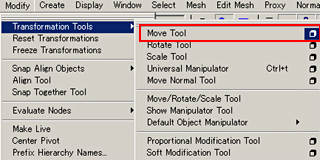
オプションから
Align Axis with Edge を選択して頂点を沿わせたいエッジを選択します。

頂点を移動させればエッジに沿って動かす事が出来ます。
その他の機能は以下の通りになっています。
Align Axis with Face … 選択した面に沿って移動
Orient Axis With Point … 選択した頂点に沿って移動
講師T,O